{Revelation 1} I've had this free, web-based (Yahoo!) e-mail account since, oh, middle school!?!? (That's like 14 or 15 years ago, people!)
{Revelation 2} I have somehow been able to maintain this free, web-based (Yahoo!) e-mail account despite the constant threat of spam, junk mail, inbox overload, etc.
{Revelation 3} My husband (and probably many others), who also has a free, web-based (Gmail) e-mail account, has over 400 e-mails in his inbox. Most of it is junk, and it is so overwhelming to him, he has pretty much stopped using it.
Here are a few simple tips I've kept up with over the years in order to make my free, web-based e-mail account work for me.
{Tip 1} I check my e-mail often. I'm not going to say daily, but pretty frequently. I have a work-based e-mail, but I'm a teacher, so it has some pretty crazy filters on it. Not like I want to get racy e-mails or anything, but I can't even check my Yahoo! account at school (it is blocked), so I can only check it at home. Really the only thing that gets in the way of checking my e-mail daily is if I'm on vacation. Or...let's be honest, sometimes I just don't feel like it. However, checking your e-mail often will help to prevent inbox build-up!
{Tip 2} I create and use folders - lots of 'em! Whenever I have the rare occasion of seeing someone else's e-mail account (whether it be my husband's or a colleague's), I am shocked and appalled at the minimal use of folders. Come on, people! It's like your e-mail is just BEGGING to be organized! Folders are the internet gods' gift to un-organized people to get their rears in gear. When I read an e-mail, I always make the decision of whether or not I want to keep it or delete it. I only keep e-mails if they have sentimental value to me, or if I might need to look at them later. This will make sense in a moment when I give some examples of the types of folders I use. I delete a lot more than I keep. This is key! It's like getting rid of crap in your house...do you really need that sweater you used to wear in high school? Nope. Toss it. Same with your e-mail. Once you read it, yay! Great! Move on, and click on that little trash can. Anyway...here are the folders I have in my personal e-mail account:
- Blog (Stuff I e-mail myself regarding my blog, might include some pictures)
- Cheer (As a cheer coach at an all star cheer gym, I get weekly update e-mails from our gym owner, competition itineraries, etc.)
- Compass (A foreign exchange student program I almost taught English for last summer. It fell through, but we are going to try again in 2012.)
- Employment (From 2006 to 2010, I was in a perpetual state of looking for teaching jobs due to the fact that I was on one-year contracts for four years in a row. This is probably a folder I can now delete since I have a continuing contract - ThankYouJesus!)
- Family (Again sentimental e-mails...mostly from my grandma. It sounds silly to keep these, but they are nice to look back through from time to time.)
- Forwards (Another folder I can probably delete. Thankfully I don't receive too many forwards anymore - can anyone say annoying? - but there were a few that were keep-worthy.)
- Friends (Where I keep sentimental e-mails from girlfriends :o)
- Glamour Girl (A teen girls' ministry I was involved with. It is on hold for now, but I can easily look back if there's anything we need for the future.)
- Josh (My hubby. Sometime he sends me sweet e-mails. :o)
- Ooma (This is the service we use for our home's land line. It is entirely run through your wireless internet connection. They communicate with us solely through e-mail, so this is pretty important stuff!)
- Puppy (You never know when we, or someone we know, might want to get a new dog! We keep old breeder info. here.)
- Shopping (Anytime I buy something online and they send me those semi-annoying confirmation e-mails, I put 'em here.)
- Travel (With the many trips we plan with family and friends, a lot of ideas are thrown out there. This is where I deposit the on-going e-mail discussions.)
- Triumph (A high school leadership summer camp I work at. Lots of ideas e-mailed back and forth for planning.)
- Wedding (Even though I've been married for four years now, I just can't bring myself to delete this one. I've had friends and family members ask me various questions about my wedding, and I have actually referred back to this folder more than once!)
- Work (Self-explanatory! Anything teacher-related...)
{Tip 3} I use that "unsubscribe" link A LOT. It might take an extra 15 seconds out of your day, but if Staples is still sending you 10% off coupons, and you haven't been to that store in months - get rid it! This is something I have offered to do for my husband's e-mail account because random companies have completely infiltrated his inbox and taken over! It is always in the small print at the bottom of any .com's e-mail, and all you usually have to do is click, it'll take you to another website, and you say "ok" or exit out. Bam. Inbox instantly free'd up, I tell ya.
{Tip 4} I manage the stuff from companies I actually care about/shop at.{I'm not saying you can't have any type of shopping-related e-mail in your inbox, but I'm saying figure out how to use them. What I do is I only allow one e-mail from each company in my inbox at any one time. For example: Bath and Body Works sends me an email on the 1st of the month with a BOGO offer. Ten days later, I receive another B&BW e-mail with a 50% off offer. I delete the previous offer, and keep the most recent offer present in my inbox. That way, the most recent "deal" is always present for me to refer back to whenever I need some online retail therapy. Here are the companies I "allow" to be in my inbox:
- Old Navy
- Bath & Body Works
- TOMS
- Better Homes & Gardens
- Victoria's Secret
- MyPublisher
- Alaska Airlines
- Banana Republic Factory Store
- Shutterfly
If keeping ONE of your favorite stores' e-mails in your inbox doesn't work for you because its too cluttered, I have a solution for that, too. I mainly only keep the ones that have special codes to use @ the check-out for free shipping, etc. However, I found a great website that you can search the store of your choice, and it will usually just give you the code. It is called Retail Me Not, and it is fabulous!
{Tip 5} If all else fails, delete your old account and start over. Even though I've never had to do this, this is the advice I would currently prescribe to my wonderful, loving, organizationally-challenged husband. (Love you, babe!) His account is so full of garbage that he really just needs a do-over. What better time for that than the New Year!
I'll do a future Teacher Tip Tuesday blog about my work e-mail account. This is a whole new ball game, folks! How do you manage your e-mail account(s)?
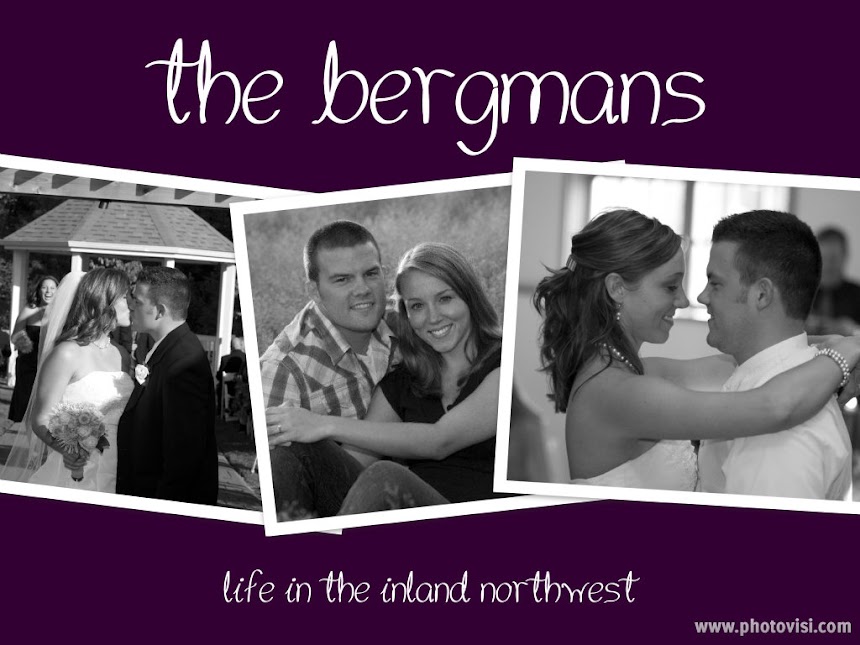

No comments:
Post a Comment